Getting Started With eWaterCycle#
Welcome to eWaterCycle! The why, what and so what explain what the platform is in more detail. The quick version; eWaterCycle is a platform for hydrological modelling developed by hydrologists and research software engineers. This is done to take away interoperability/compatibility issues from the hydrologists, so they can perform their research more easily. We also offer an easy way to generate the forcing data for your model, we standardized the workflow for generating forcing and host ERA5 data ourselves.
The workflow of eWaterCycle, usually, goes as follows:
\( \text{Choose region & design experiment} \rightarrow \text{get forcing} \rightarrow \text{setup model} \rightarrow \text{analyse results} \)
First in designing your experiment you need to think about the model(s) you want use. This defines the 2 essential steps in eWaterCycle: getting the forcing data & running the models. The input for different models differ, a quick example of using eWaterCycle can be found here, and it is recommended that you start here. It explains the default workflow quickly and from there you can make alterations.
Once you understand the basics you can change the region (using Caravan, or your own shapefile) and change the model you use. Analyzing your results will depend on your workflow, but some examples can be found in the workflows. For advanced workflows one can also couple models.
More info on the different models that we support and what they need can be found here. Generating the forcing data is done shown here. This is the same for every model only the user needs to know what type of forcing and variables are needed for their chosen model(s). After the forcing is generated the user can use different workflows, explained here.
Youtube video of eWaterCycle 1.0 (currently 2.4)#
How To Get On eWaterCycle#
Follow the rocket in the top right: 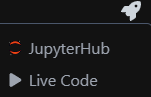 and click on JupyterHub.
(Note: this has to be inside a jupyter notebook page on teachbooks NOTE this cannot be used in external pages yet)
This will take you to
and click on JupyterHub.
(Note: this has to be inside a jupyter notebook page on teachbooks NOTE this cannot be used in external pages yet)
This will take you to 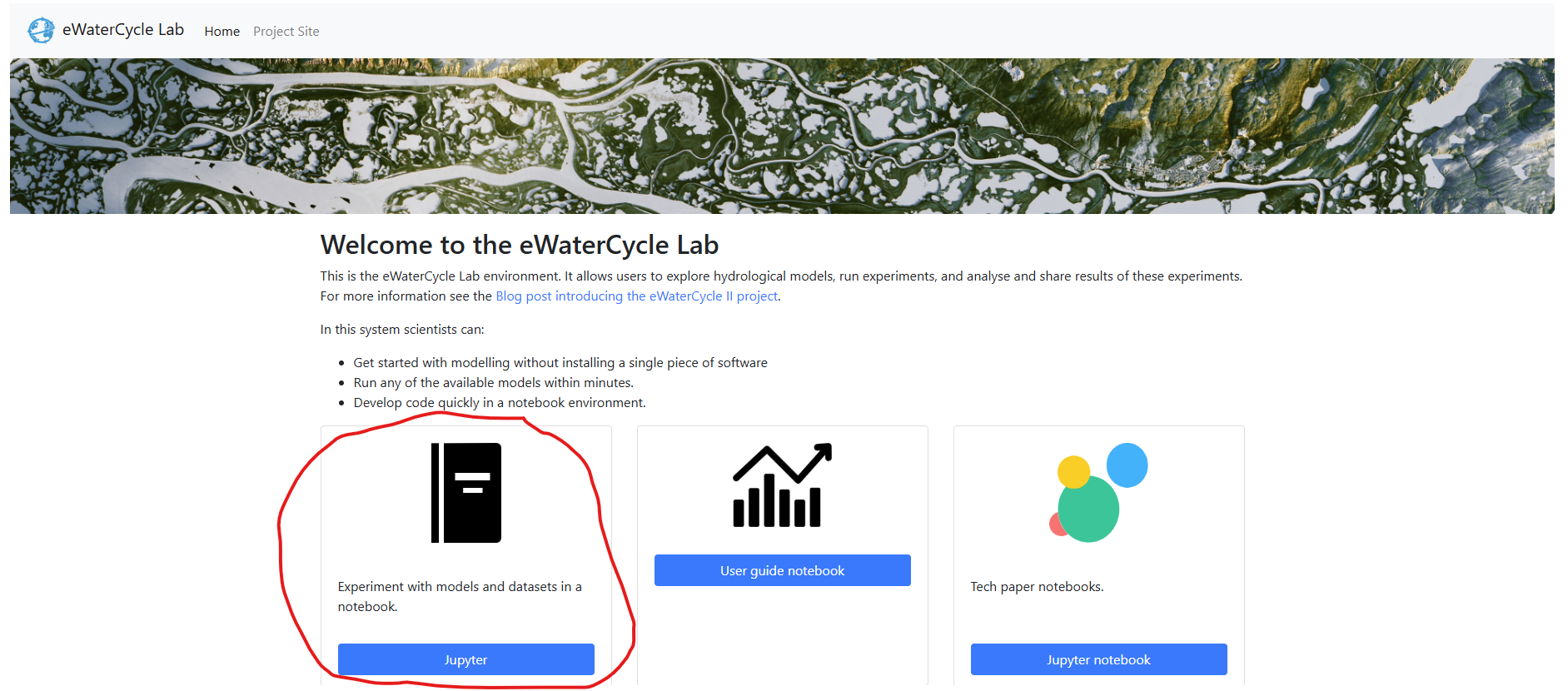 where you need to click Jupyter.
From here you need to use your login.
where you need to click Jupyter.
From here you need to use your login.
Contents#
[TO DO]
Why eWaterCycle?
What is eWaterCycle?
So Why Use eWaterCycle?
First Model Run
Interface
Hello World: Running an HBV Model
Different Forcing Data Generation
Camels Forcing using Caravan
ERA5 reanalysis
Shapefile you made yourself
Shapefile from Caravan dataset
CMIP6 historical data
CMIP6 future data
Manual data input
Different Models
HBV
PCRGlobWB
Wflow
Workflows
Running a Model
Flooding
Drought
Climate change
Calibrating Models
HBV
Comparisons
1 model, multiple forcings
1 forcing, multiple models
Model Coupling
Data Assimilation

